Here are some useful tips for common in game problems:
Language Settings

Language help

Fix Portal Level

How to submit a cc ticket in game.

How to connect to google plus and facebook
Here is how to successfully submit a ticket to Customer Care:
- First go to the Settings menu located in the upper right corner of the game, the icon looks like gears.
- From there click on Help.
- In the Help menu select Customer Care.

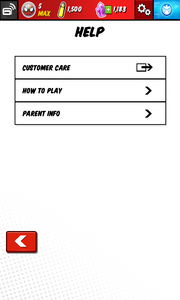
- You will see a list of common problems. Scroll to the bottom of this and select my problem was not listed.

- You will then be asked to fill out some information. Make sure to fill in all information and click submit.
- You will then see a list of known problems. You must again scroll to the bottom to submit your form!
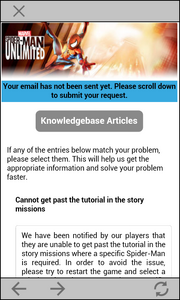

n addition to constantly browsing the forums and official smu facebook page answering players questions and giving advice, I have specifically addresses many technical issues in the game that have hotfixes found by myself.
Gameloft Customer Care Number
1-800-910-3186
Gameloft Customer Care hotline is a much faster and easier way to deal with issues that need extended customer care correspondence.
For issues that you feel they do not fairly compensate for, or fail to provide help with, ask to be escelated to a supervisor.
Always have an automated ticket id# before calling to make things easier.
I have compiled a lot of quick fixes for known problems.
Remember, one of the most important things is to take screenshots of your spider team, power ups purchased, rank cards owned, and iso and vials count frequently. Also screenshot high scores on daily and event boards when they post. This will give you indisputable evidence if ever dealing with cc for issues of missing items/cards/scores/rewards
Many issues such as missing daily rewards, lag during game, and problems controlling Spider-Man. Always try force closing and re launching the app for a quick fix to many issues.
Many players are having a problem with the premium portal staying the standard level and not showing the correct level and has only the basic Spider-Man legendary in it.
Here's a quick fix I found.
Go into your language settings, select another countries language, go back, and then go back and set it to your countries language again.
That should revert it back to lvl. 4
For those with the daily goals bug (they don't change)
The only known fix is to be logged into the game at the exact time the daily leaderboard resets.
I cannot connect to facebook or see any facebook or social media icons in the settings.
Contact Customer Care. Your age setting may be set to under 13, which disables social functions. Cc can assist with correcting this issue.
While using 2 different devices my old save data will erase my latest progress with data from my other device.
Make sure to disconnect the device or phone each time you switch devices. This should prevent conflicted data saves. For example if you are on your tablet playing now, before you switch to your phone, unconnect your tablet from your account.


